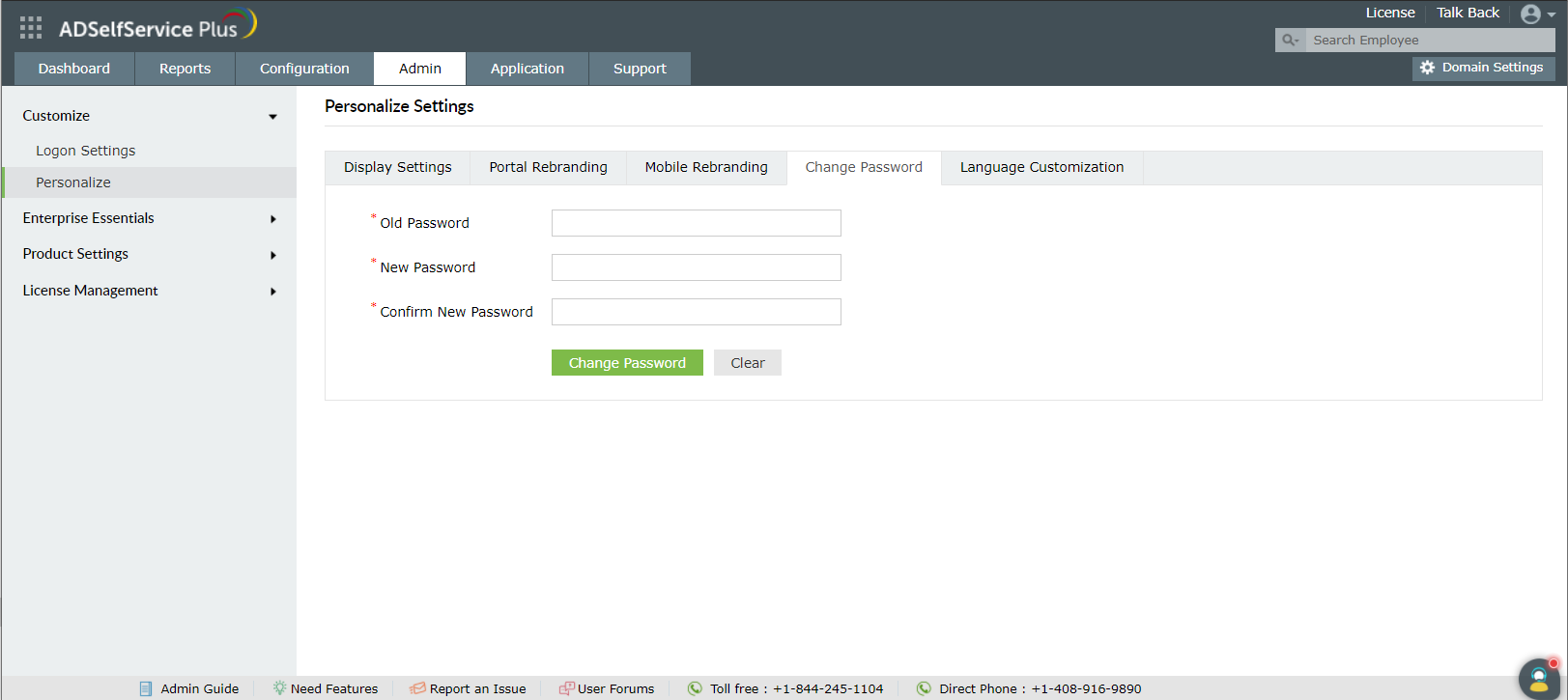Change Password
Change the password to the ADSelfService Plus admin console here.
-
Log in to the ADSelfService Plus web console with admin credentials.
-
Navigate to Admin → Customize → Personalize → Change Password.
-
Enter the Old password, New password and the Confirm New password in the respective fields.
-
Click Change Password.
Copyright © 2024, ZOHO Corp. All Rights Reserved.