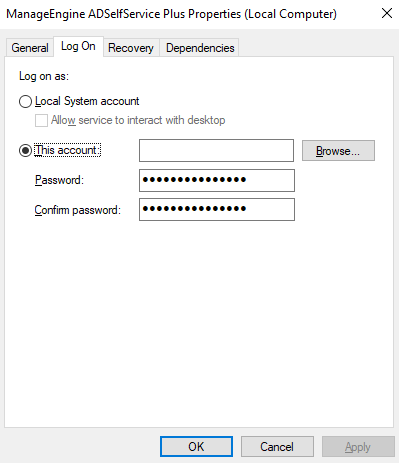Windows Service
Whenever an application is declared as an NT Service, it can then be accessed from any system, irrespective of its location such as the server in which it is installed. To declare ADSelfService Plus as an NT Service, follow the steps below:
-
Stop ADSelfService Plus if it is running. (Start → All Programs → ADSelfService Plus → Stop ADSelfService Plus)
-
Install as a Service. (Start → All Programs → ADSelfService Plus → NT Service → Install ADSelfService Plus as Service)
-
Start ADSelfService Plus as a service:
-
Go to Start → Run and type 'services.msc'
-
Right-click on "ManageEngine ADSelfService Plus" and Click Properties.
-
Go to Log on tab, click This Account, enter Administrative credentials and click OK.
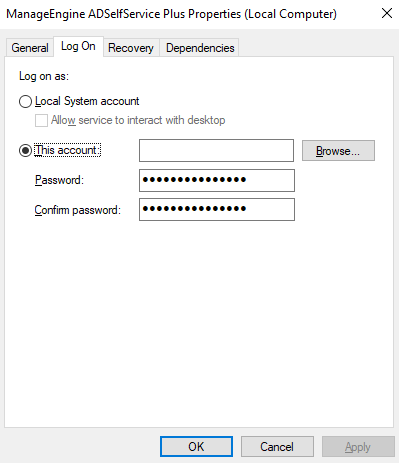
-
Right click Manage Engine ADSelfService Plus, and Click Start.
Note: Once installed as a service, ADSelfService Plus will use the privileges of the system account.