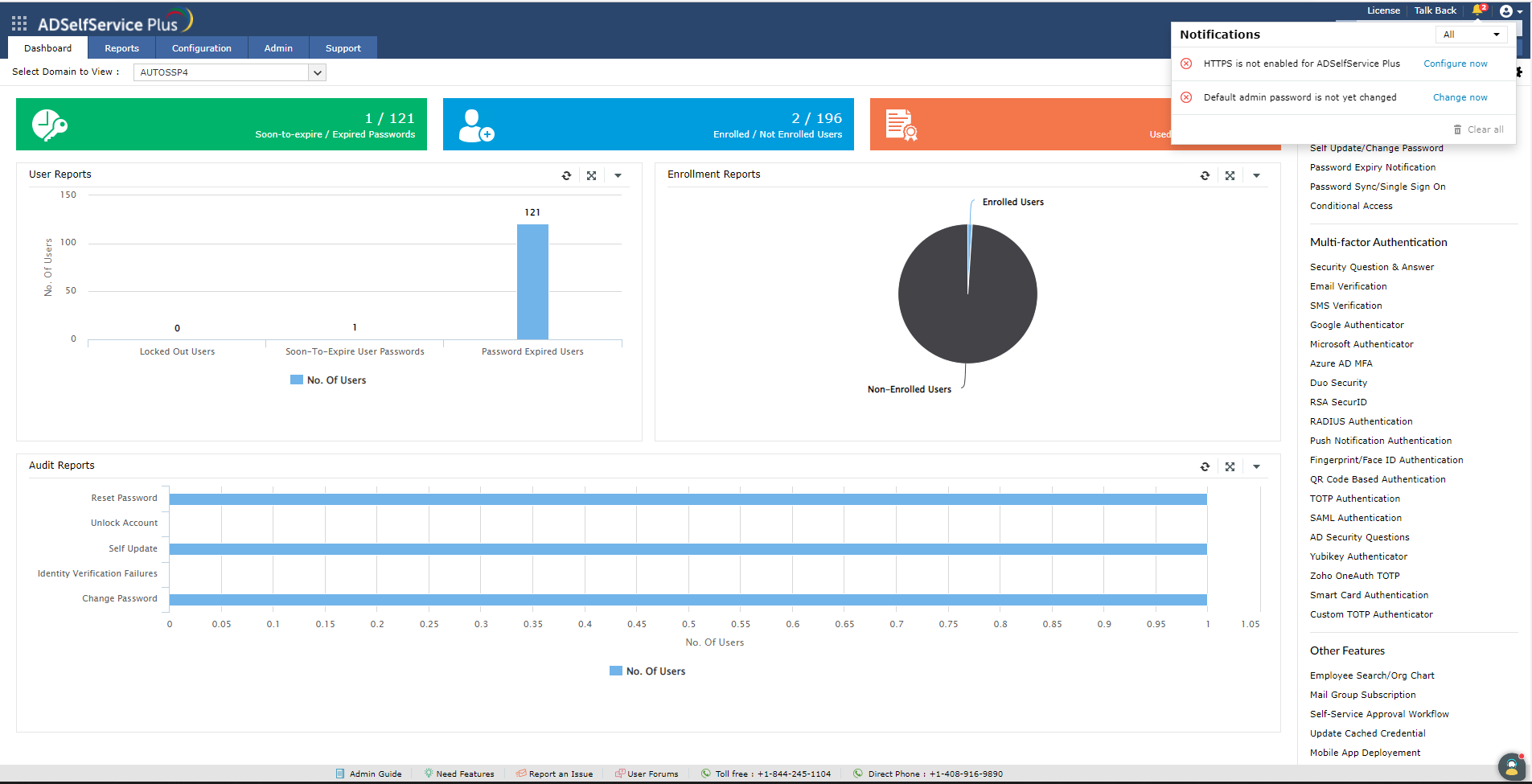Notification center
The notification center delivers instant alerts and notifications to the admin about any event that requires attention.
Click the bell icon in the top-right corner of the screen to view alerts from the product.
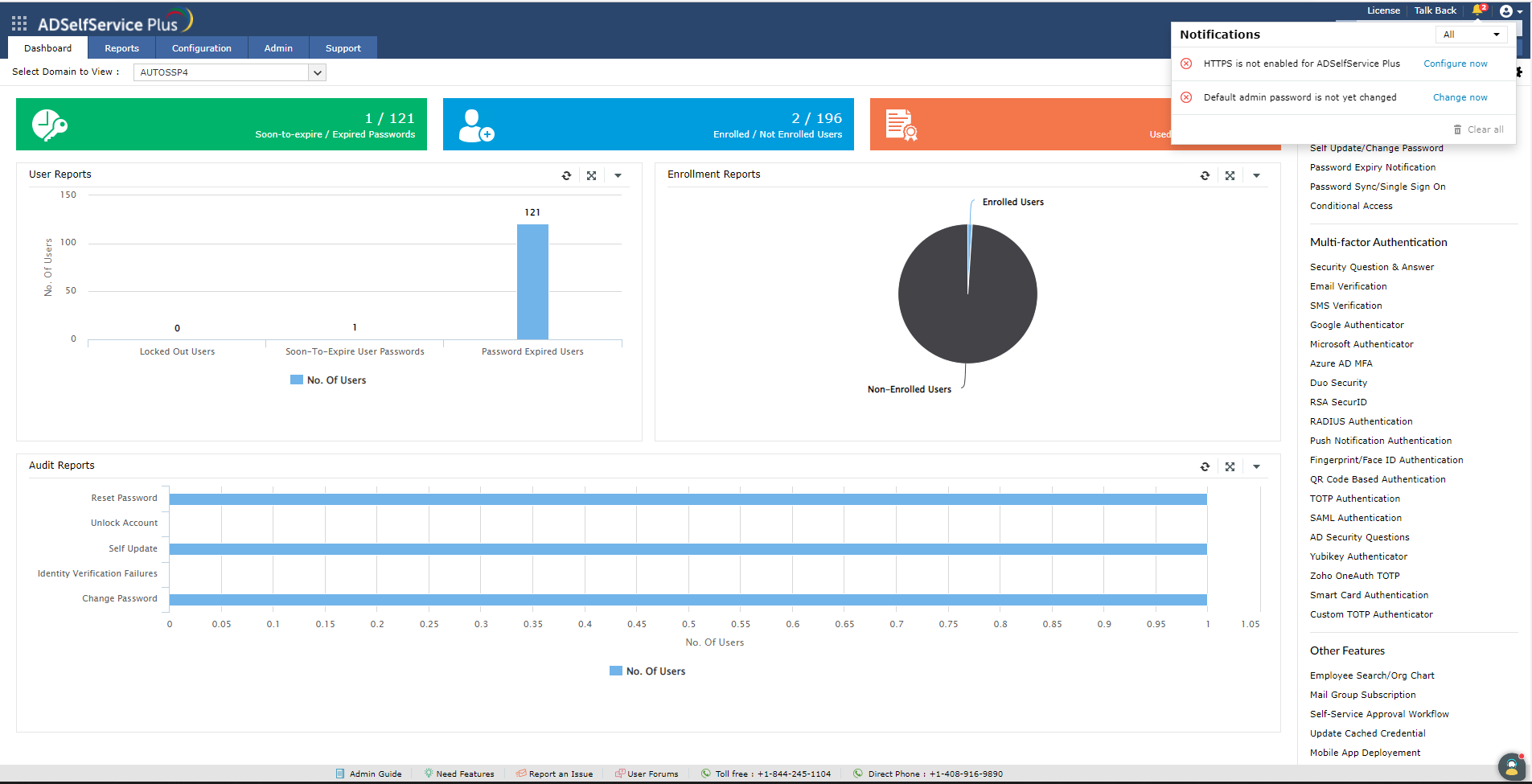
Alerts displayed in the notification center
- Reminders to enable HTTPS
- Reminders to change the default admin password
Managing alerts
ADSelfService Plus allows administrators to manage the alerts displayed in the notification center easily.
- To resolve an alert, click the action link corresponding to it. You will be directed to the screen where the change can be made.
- To delete an alert, click the ☒ icon to close the alert from the notification tray.
Note: Some alerts displayed in the notification tray cannot be closed and require the admin to perform the necessary action immediately.