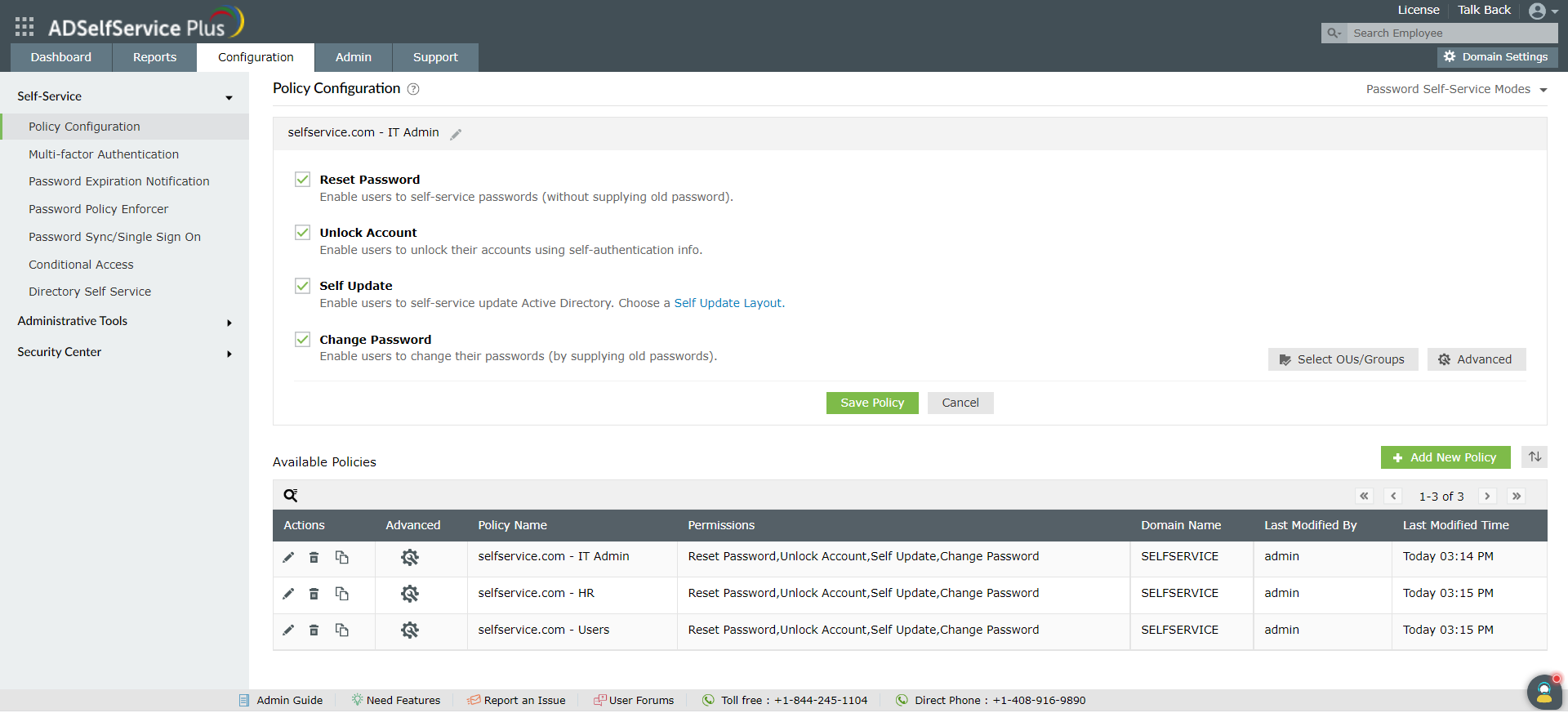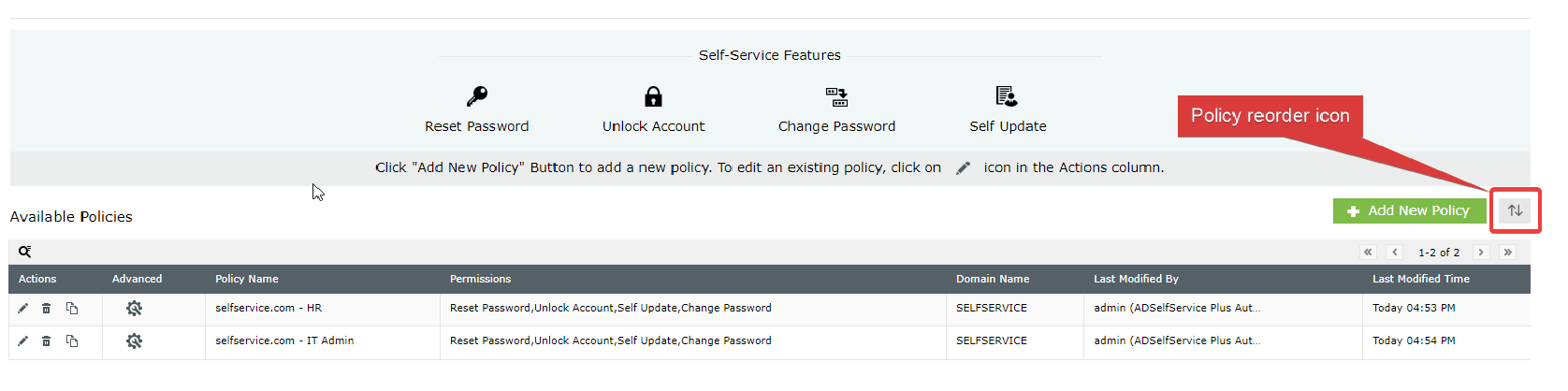Policy Configuration for Self-Service Features
As an admin, ADSelfService Plus enables you to empower users with these password self-service features:
-
Self-service password reset.
-
Self-service account unlock.
-
Self-directory update.
-
Change passwords.
Note:
- ADSelfService Plus allows you to define any number of "self-service policies" in a given domain.
- In case of OU duplication in the policies, First prioritized policy would be treated as users’ assigned policy.
Configuring ADSelfService Plus features based on OUs and groups
You can configure multiple self-service policies based on users’ domains, OUs, and group memberships, and decide which set of users have access to what ADSelfService Plus features.
How to configure self-service policies:
-
Navigate to the Configuration tab.
-
Click on the Add New Policy button on the bottom-right of the webpage.
Note : By default, when ADSelfService Plus discovers domains, it sets up one policy for every domain that it discovers. If that fits your requirements, you can retain it; otherwise, you can edit it.
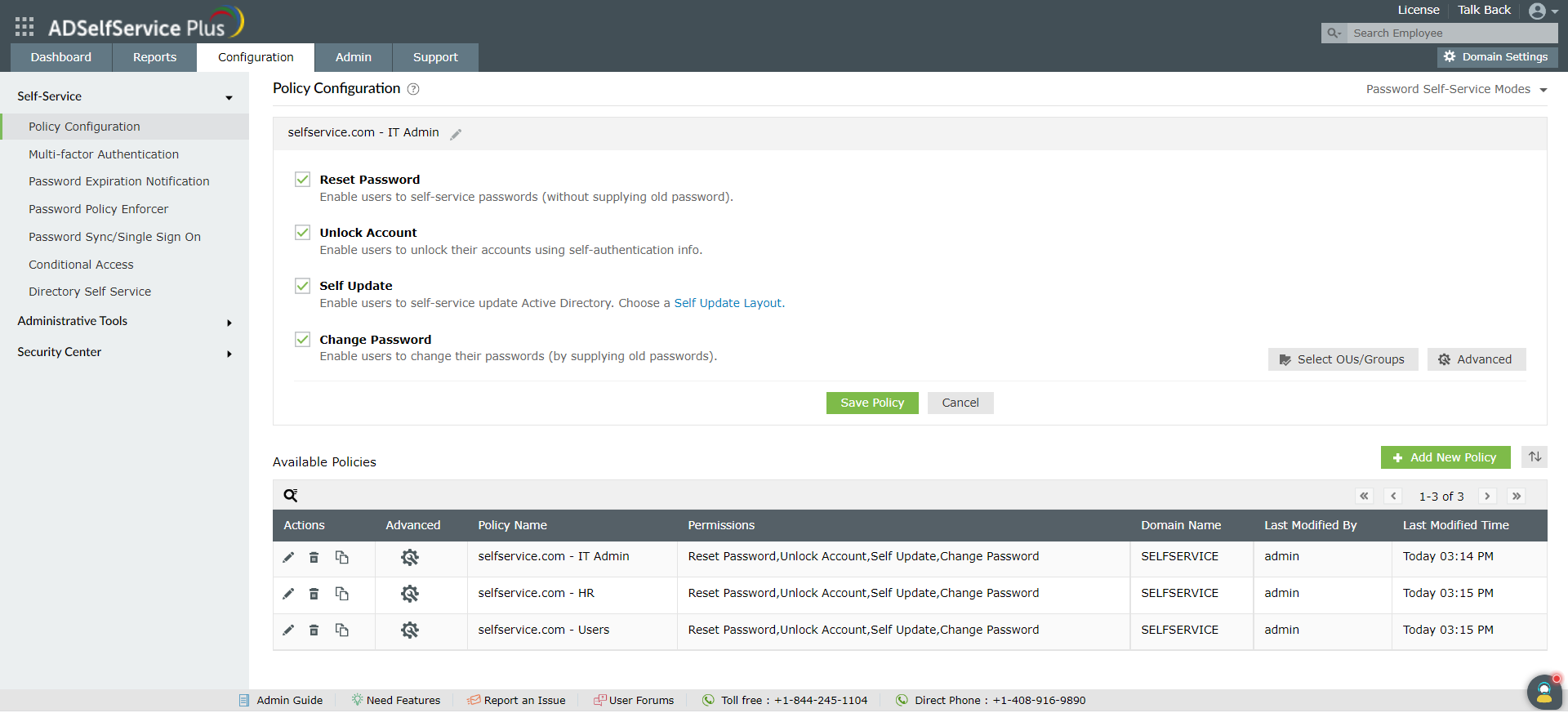
-
Enter an appropriate Policy Name .
-
From the list of self-service features provided, select features for your user base. You need to select at least one self-service feature.
-
Click on the Select OU(s)/Groups button.
-
Select the domain on which the policy is to be applied. Here, you have a choice; you can either apply the policy to all users in the selected domain, or only to specific users based on their OU or Group membership.
-
Click OK .
-
Click Save Policy .
How to manage self-service policies:
Following action can be performed on the policies :