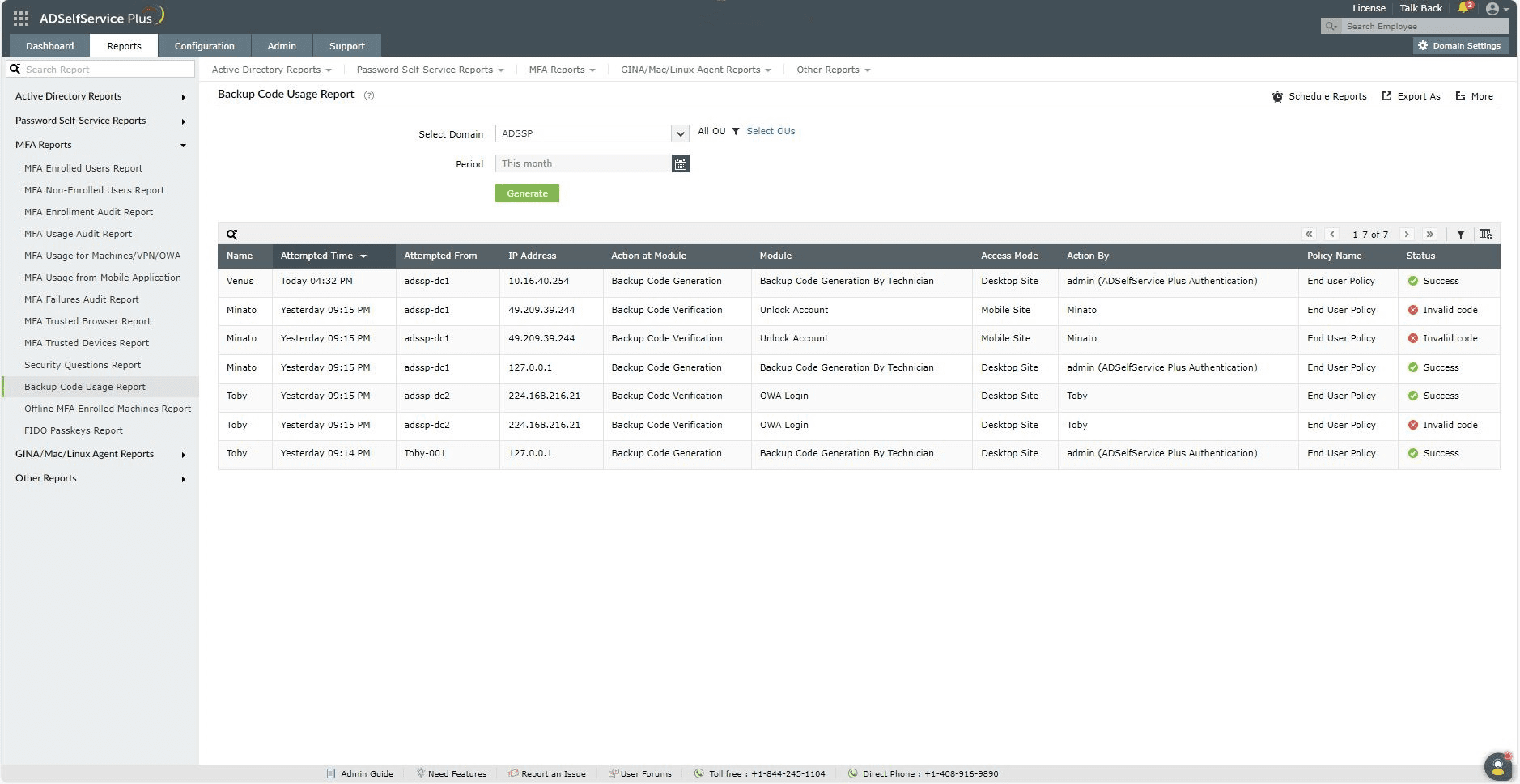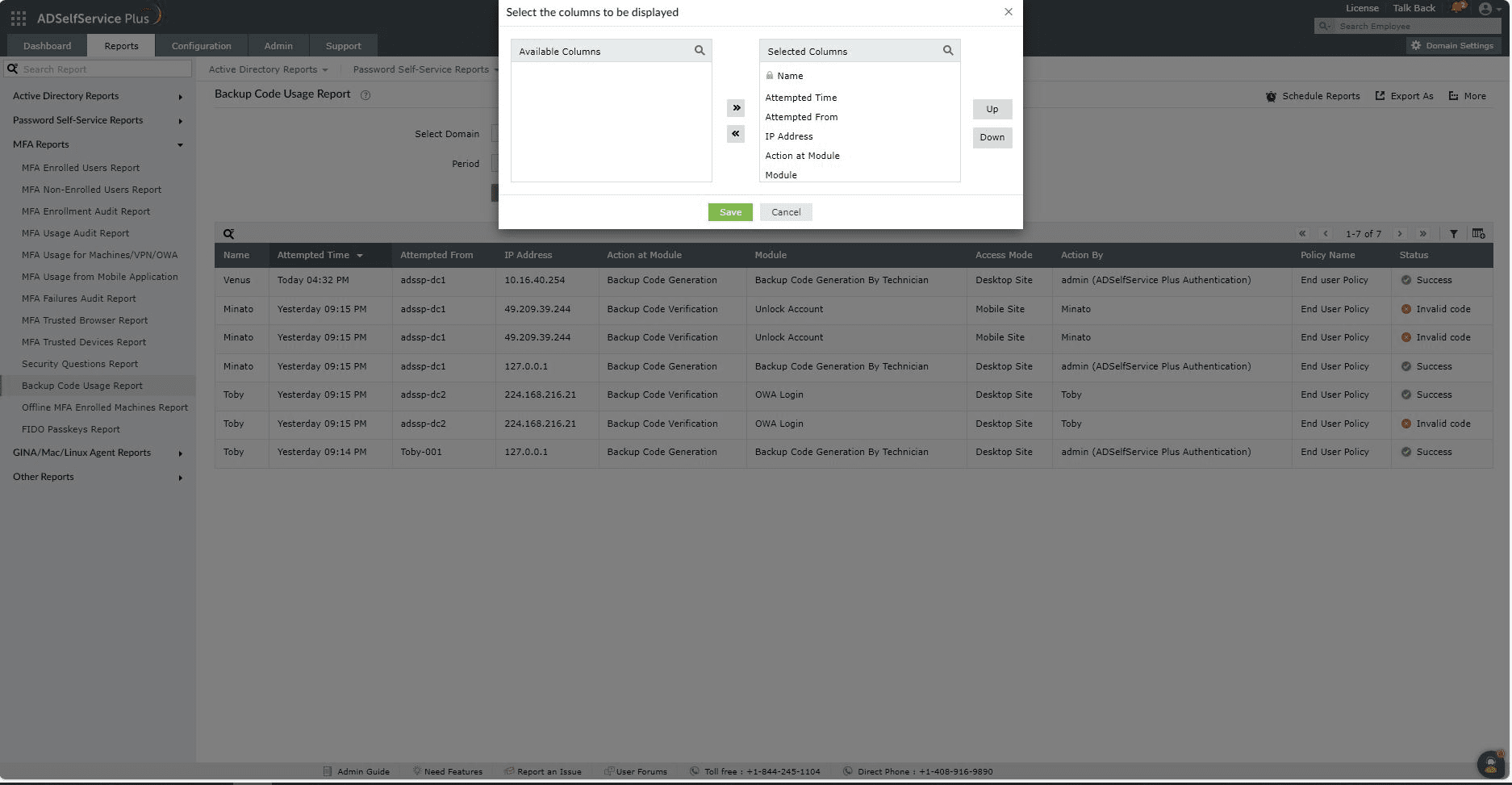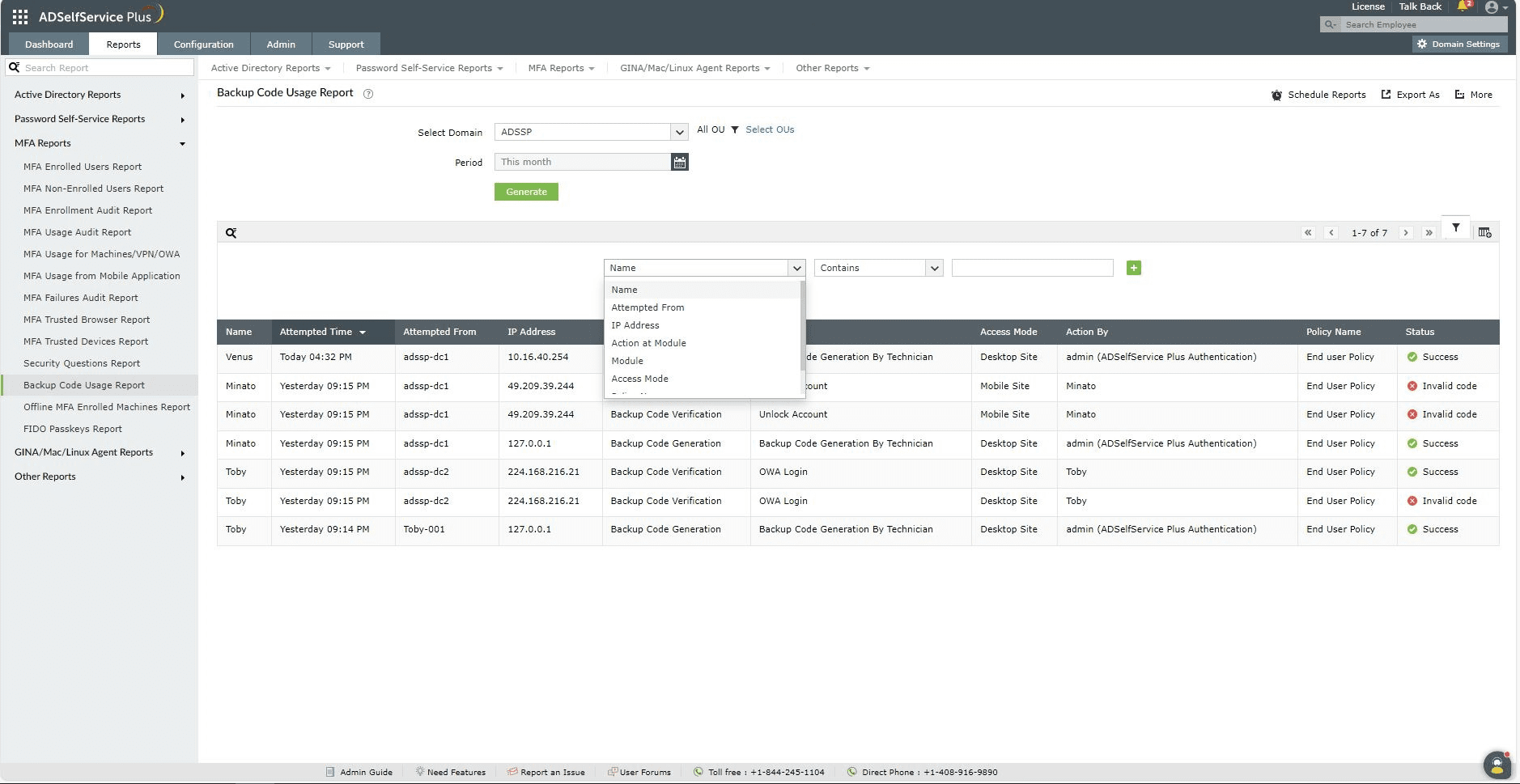Backup Code Usage Report
The Backup Code Usage Report displays details such as the username, the timestamp, the policy the user is assigned to, the endpoint, the machine's IP address, the status of the action (success or failure), and the entity the action was initiated by (user or admin), every time a backup code is generated or used for identity verification.
Report generation
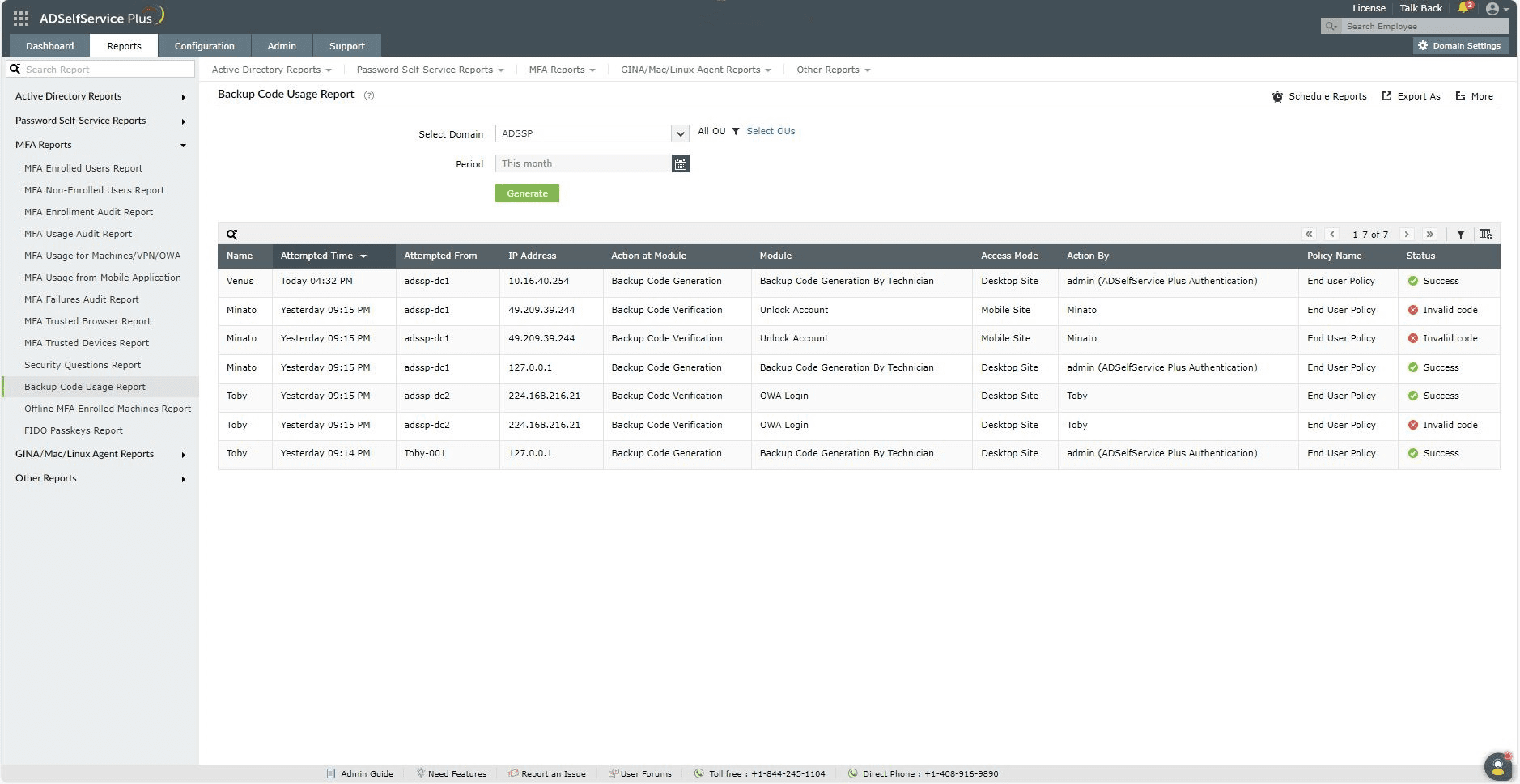
You can generate the Backup Code Usage Report by following these steps:
- Log into the ADSelfService Plus admin portal with Administrator or Operator privileges and navigate to Reports > MFA Reports > Backup Code Usage Report.
- Specify the domain using the Select Domain option.
- Specify OUs (if necessary) using the Select OUs option.
- The Period drop-down menu can be used to specify the time period for which to generate the reports. Options include Today, Yesterday, Last 7 days, Last 30 days, This month, and Custom Period.
- Click Generate to generate the report.
Report customization
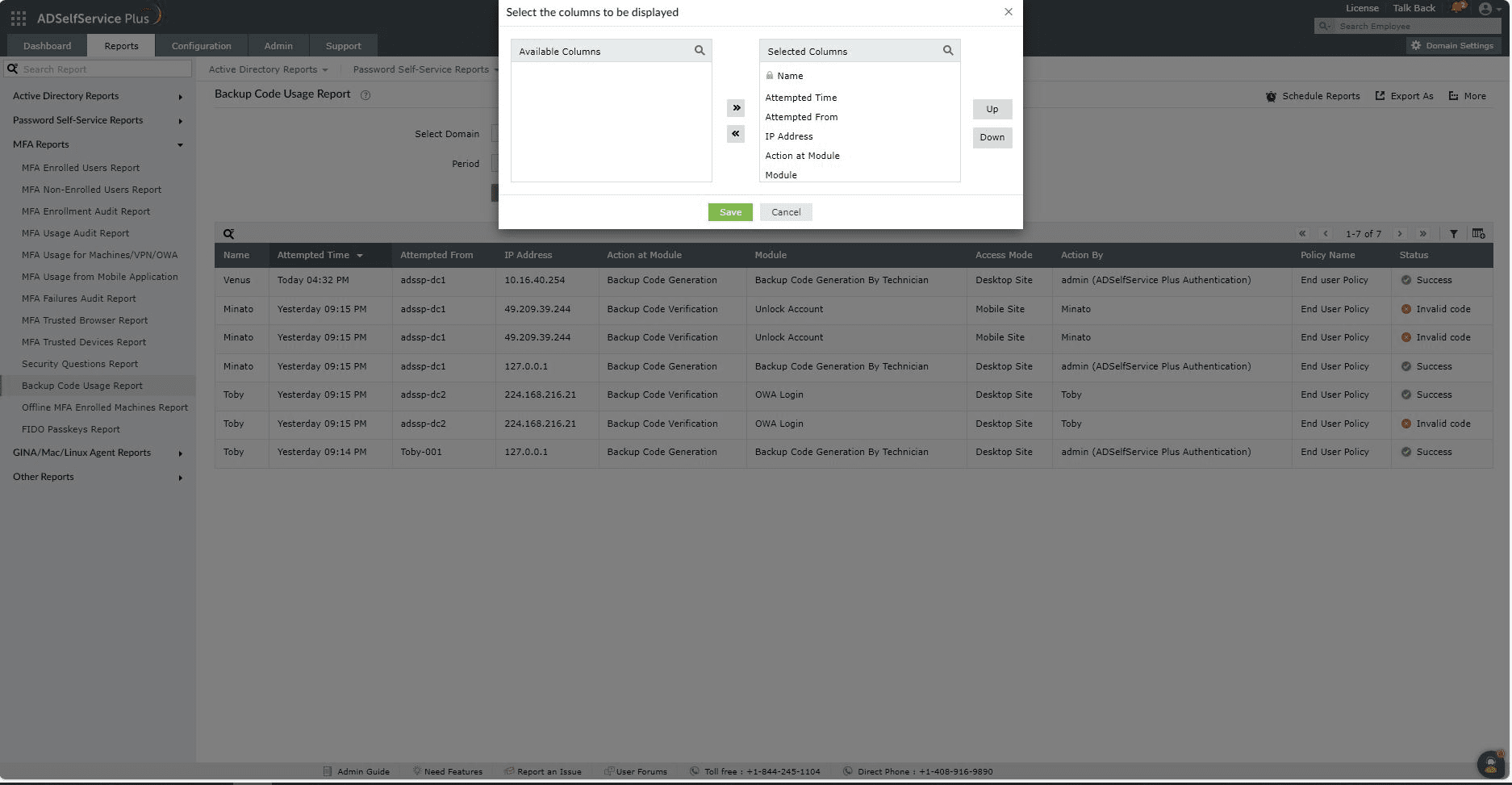
- Adding or removing columns: To add or remove columns, click on the Add/Remove Columns[
 ] option at the far right of the report. In the Select the columns to be displayed pop-up that appears, select the required fields under Available Columns and click on the right arrow [>>] to move it to the Selected Columns. To remove columns, select the unused fields under Selected Columns and click on the left arrow [<<] to move it to Available Columns.
] option at the far right of the report. In the Select the columns to be displayed pop-up that appears, select the required fields under Available Columns and click on the right arrow [>>] to move it to the Selected Columns. To remove columns, select the unused fields under Selected Columns and click on the left arrow [<<] to move it to Available Columns.
- Ordering the columns: The columns' positions can also be altered by selecting a value under Selected Columns and using the Up and Down options to change its position.
Advanced Filtering
- Once the report is generated, the entries can be narrowed-down based on the following parameters by clicking on the Advanced Filter [
 ] icon at the far right of the report
] icon at the far right of the report
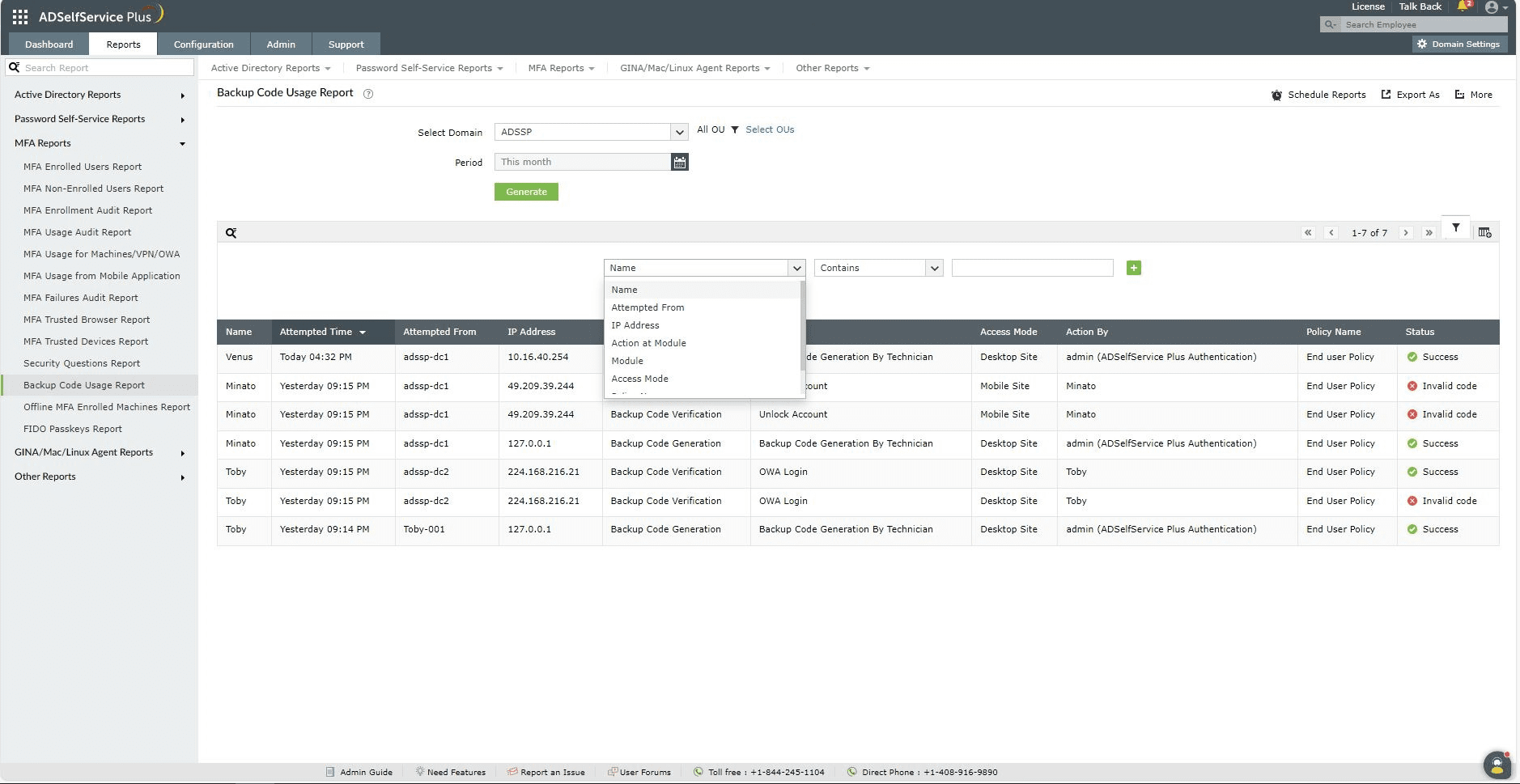
- Name: This option lets you narrow-down the report entries by username. The conditions available to refine this include Contains, Does Not Contain, Equals, Is Not Equal To, Starts With, and Ends With.
- IP Address: Use this option to narrow-down the report entries by IP Address. The conditions available to refine this include Contains, Does Not Contain, Equals, Is Not Equal To, Starts With, and Ends With.
- Attempted from: Use this option to narrow-down the report entries based on the name of the machine the action was attempted from. The conditions available to refine this include Contains, Does Not Contain, Equals, Is Not Equal To, Starts With, and Ends With.
- Policy Name: This option lets you display results by policy name. The conditions available to refine this include Contains, Does Not Contain, Equals, Is Not Equal To, Starts With, and Ends With.
- Action at Module: Entries can be narrowed-down based on if the backup code has been generated or used.
- Module: This option can be used to display MFA attempts made to specific resources using the backup code.
- Access Mode: The sub-options available under Access Mode include Desktop Site, Mobile Site, iOS App, Android App, Windows Login Agent, macOS Login Agent, and Linux Login Agent.
- Status: Entries can be narrowed-down by whether the backup code usage status was a Success or a Failure.
Sorting
Click on any of the column headers (except the Status column) to view the report's entries in ascending or descending order.
Searching
- Click on the search icon[
 ] in order to search for specific data in the report.
] in order to search for specific data in the report.
- Specific users can be searched for using their username, ppolicy name, machine the action was attempted from, the IP address, and the entity that performed the action (Action By).
- Searching happens using the criteria 'contains'. For example, if the username column is searched for the word "jack" , then all usernames containing the sequence "jack" will be displayed as a result.
Schedule Reports, Export As and More
- The Schedule Reports option can be used to schedule the generation of reports at specified intervals, and automatically email them to administrators or specific email addresses Learn to schedule reports here.
- The Export As option at the right corner of the page helps export the report in CSV, PDF, XLS, XLSX, HTML and CSVDE formats.
- The More option at the right corner of the page lists the Printable View, Send Mail, and Export Settings options.
- The Printable View option can be used to preview and print the report.
- The Send Mail option can be used to mail the report to the desired email addresses.
- Additionally, you can configure custom Export Settings, such as a personalized title for the report and a header logo that you may wish to display on each page.